the Lock Manager in SQL server is great, but sometimes your application needs might need a little adjustment to the engine, here where query hints, lock timeouts, custom lock modes, and several other ways of controlling the engine come in handy, today we will explore these.
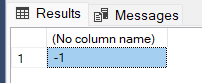 which is the default behavior so -1
if you see 0 then it will not wait for any locks, once a resource can not be acquired it will give up
other values means you set it to whatever you want for example
which is the default behavior so -1
if you see 0 then it will not wait for any locks, once a resource can not be acquired it will give up
other values means you set it to whatever you want for example
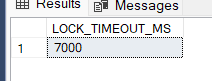 now let’s reset it to the default behavior
now let’s reset it to the default behavior
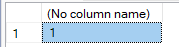
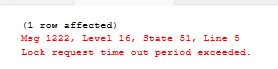 this option is at the session level so you have to set it at each session.
this option is at the session level so you have to set it at each session.
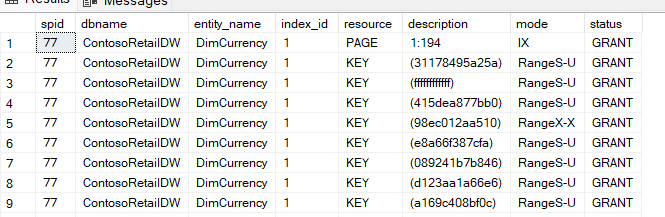
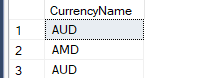 the other session is still executing
now
the other session is still executing
now
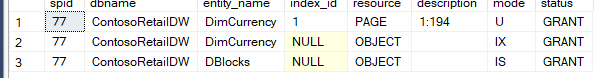


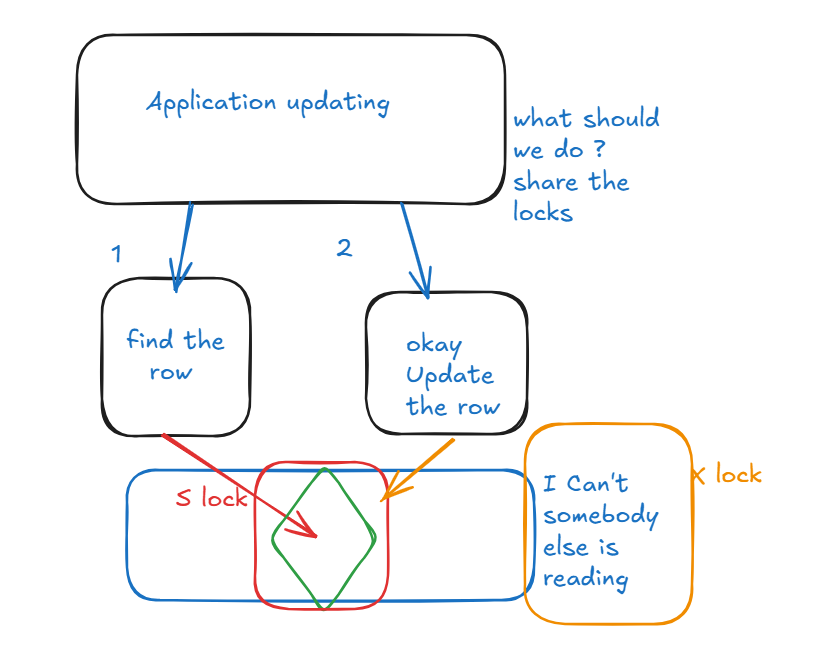 let’s do that:
let’s do that:

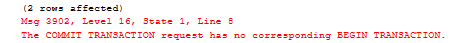 Since the second one had no BEGIN, both have been treated by the engine as the same one.
in sys.dm_tran_session_transactions you can see which sessions are bound under is_bound column
for example
Since the second one had no BEGIN, both have been treated by the engine as the same one.
in sys.dm_tran_session_transactions you can see which sessions are bound under is_bound column
for example
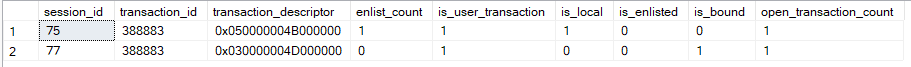
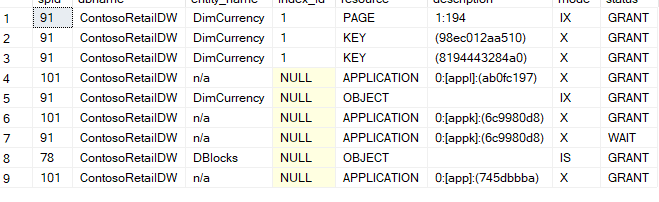 there is an application lock from the first session and a WAIT on the second so no one could use our PROC
we can release it this way
there is an application lock from the first session and a WAIT on the second so no one could use our PROC
we can release it this way
Expert SQL Server Transactions and Locking: Concurrency Internals for SQL Server Practitioners by Dmitri Korotkevitch Pro SQL Server Internals by Dmitri Korotkevitch SQL Server Advanced Troubleshooting and Performance Tuning: Best Practices and Technique by Dmitri Korotkevitch SQL Server Concurrency by Kalen Delaney Microsoft SQL Server 2012 Internals by Kalen Delaney
SET TRANSACTION ISOLATION LEVEL <any level>;
Check out our previous article to learn about them here(here), and for some demos check out here(HERE)Lock Timeout:
how long does SQL Server hold a lock? Until the end of the transaction, how long does the blocked transaction wait for the lock to be released? default behavior is indefinite. what do you call that? Lock timeout how do you check for it?SELECT @@LOCK_TIMEOUT
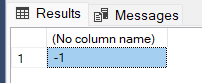 which is the default behavior so -1
if you see 0 then it will not wait for any locks, once a resource can not be acquired it will give up
other values means you set it to whatever you want for example
which is the default behavior so -1
if you see 0 then it will not wait for any locks, once a resource can not be acquired it will give up
other values means you set it to whatever you want for example
SET LOCK_TIMEOUT 7000;
SELECT @@LOCK_TIMEOUT AS LOCK_TIMEOUT_MS
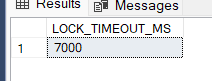 now let’s reset it to the default behavior
now let’s reset it to the default behavior
SET LOCK_TIMEOUT -1;
SELECT @@LOCK_TIMEOUT AS LOCK_TIMEOUT_MS
use ContosoRetailDW;
BEGIN TRAN
UPDATE dbo.DimCurrency WITH(SERIALIZABLE)
set CurrencyName = 'CAD'
where CurrencyName ='USD'
WAITFOR DELAY '00:00:10'
--- IN THE FIRST SESSION THEN IN ANOTHER SESSION(NEW QUERY BUTTON)
USE ContosoRetailDW
SET LOCK_TIMEOUT 1
SELECT
@@LOCK_TIMEOUT
BEGIN TRAN
SELECT CurrencyName
FROM DimCurrency
COMMIT TRAN
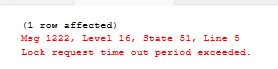 this option is at the session level so you have to set it at each session.
this option is at the session level so you have to set it at each session.
Locking Hints:
you have instance-level configurations, they apply to the whole thing, but sometimes applying table-specific instructions is more optimal, locking hints apply themselves on table level, so if you want a specific table to read in SERIALIZABLE you hint ( order ) the engine to use that. hints are forced on the engine, they are like a general’s orders, the engine doesn’t get to choose what he should apply, you choose for him, even if the choice you made was worse than the original engine’s decision, so you should test rigorously before you hint, and revisit manually every now and then to see if the decision you made still viable after the first test. You could specify which isolation level you want to use on the table like SERIALIZABLE, what kind of resource you want to use like ROWLOCK or PAGLOCK, or you could specify which mode you want to use like UPLOCK. and there is the READPAST hint which will skip the rows ( and only the rows, not other resources)that already have locks on them and read the rest, but if the resource was a PAGE or an OBJECT the engine will ignore the hint and the statement will be blocked.USE ContosoRetailDW
BEGIN TRAN
UPDATE DimCurrency WITH(SERIALIZABLE)
SET CurrencyName ='AUD'
WHERE CurrencyName ='USD';
WAITFOR DELAY'00:00:05'
SELECT*
FROM DBlocks
COMMIT TRAN
Then in another session almost immediately
BEGIN TRAN
SELECT CurrencyName
FROM DimCurrency WITH(NOLOCK)
COMMIT TRAN
- now even though our isolation level is READ COMMITTED our DBLocks(Kalen Daleny’s) shows Key-Range locks
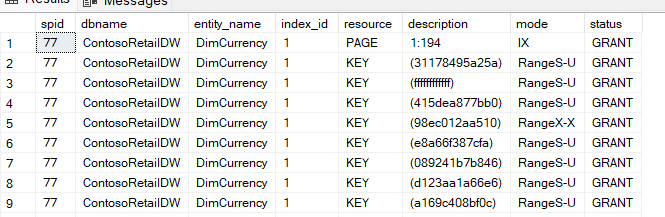
- and even though our first session blocks anything that needs locks our second session’s NOLOCK( READUNCOMMITTED) hint does not need any locks so it reads the new information before the other transaction is done
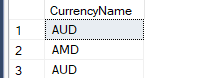 the other session is still executing
now
the other session is still executing
now
USE ContosoRetailDW
BEGIN TRAN
UPDATE DimCurrency WITH(PAGLOCK,SERIALIZABLE)
SET CurrencyName ='AUD'
WHERE CurrencyName ='USD';
WAITFOR DELAY'00:00:05'
SELECT*
FROM DBlocks
COMMIT TRAN
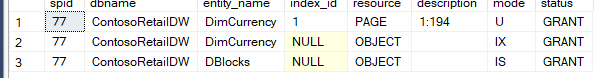
- no Key-Range locks cause it acquired one U on the PAGE because of the hint
USE ContosoRetailDW
BEGIN TRAN
UPDATE DimCurrency WITH(SERIALIZABLE)
SET CurrencyName ='USD'
WHERE CurrencyName ='AUD';
WAITFOR DELAY'00:00:05'
SELECT*
FROM DBlocks
COMMIT TRAN
BEGIN TRAN
SELECT CurrencyName
FROM DimCurrency WITH(READPAST)
COMMIT TRAN


- and no AUD or USD there are rowlocks on those
Bound Connections( How To Prevent Application Deadlocks)
an application might need to update a row so it opens 2 sessions- one session selects and finds the row
- then it sends another session to update the row It selected
- deadlock happens since it can’t update the row it read
- SQL Server can’t recognize it it only sees a block on a select and a WAIT X lock
- the application is stuck because it can’t modify the row it wants
- this is an application deadlock that can’t be recognized by SQL Server
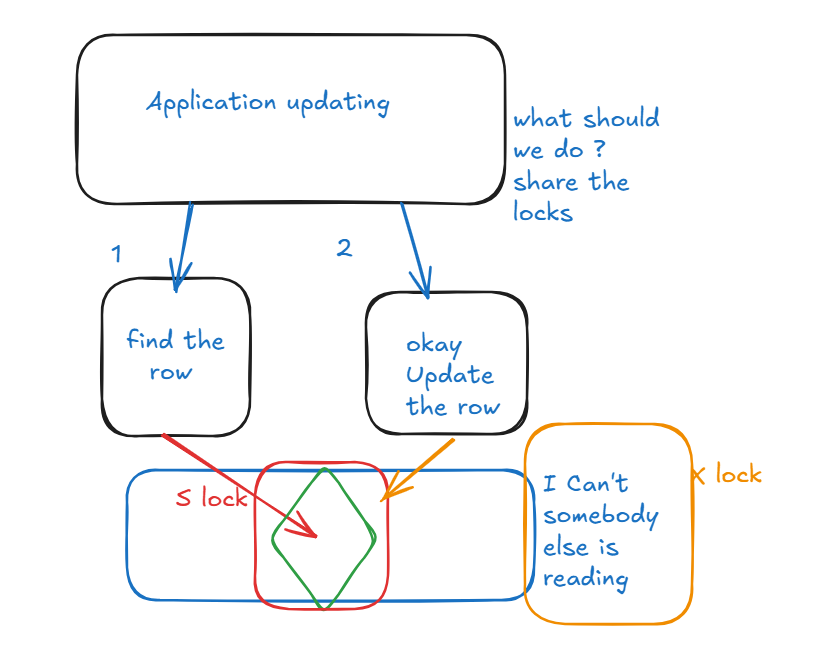 let’s do that:
let’s do that:
use ContosoRetailDW
go
DECLARE @magic_token VARCHAR(300);
BEGIN TRAN
EXEC sp_getbindtoken @magic_token output ;
SELECT @magic_token;
GO
--SBZJP<TFl1ge7aM;^Qc1j-5---/3HM--
use ContosoRetailDW
go
EXEC sp_bindsession'SBZJP<TFl1ge7aM;^Qc1j-5---/3HM--'-- here
go
BEGIN TRAN
UPDATE DimCurrency
SET CurrencyName ='AUD'
WHERE CurrencyName='USD';
WAITFOR DELAY '00:00:02'
COMMIT TRAN
SELECT CurrencyName
from DimCurrency
WHERE CurrencyName='AUD'
COMMIT TRAN
SELECT
session_id,
is_bound
FROM sys.dm_tran_session_transactions
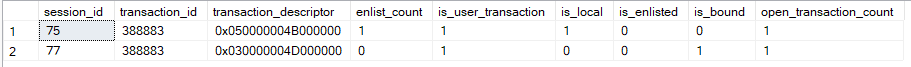
Application Locks= User Defined Locks=Code Locks
if you want a code, a stored procedure, not be used by anybody else but, you don’t want to lock the whole table for it, we can use this feature. how could we do it and what could we specify on this code?use ContosoRetailDW
go
CREATE PROCEDURE dbo.APLl
as
BEGIN TRAN
EXEC sys.sp_getapplock
@Resource = 'appk' -- random name
, @LockMode ='Exclusive'-- what kind of lock would the proc hold on the actual PAGE,KEY,RID,TABLE ETC.
, @LockOwner='Session'--- which place has the lock who can use it and nobody else can
, @LockTimeout = 1000--1 secs what is the lock time out
Update DimCurrency
SET CurrencyName = 'U'
WHERE CurrencyName ='AUD';
COMMIT TRAN
BEGIN TRAN
EXEC dbo.APLl;
waitfor delay'00:00:05';
COMMIT TRAN
go
BEGIN TRAN
EXEC dbo.APPL;
COMMIT TRAN
begin tran
select*
from DBLocks
commit tran
begin tran
select*
from DBLocks
commit tran
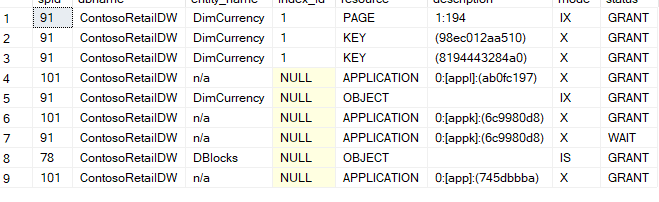 there is an application lock from the first session and a WAIT on the second so no one could use our PROC
we can release it this way
there is an application lock from the first session and a WAIT on the second so no one could use our PROC
we can release it this way
begin tran
EXEC sp_releaseapplock @Resource = 'appk';
commit tran -- if it is deadlocking
Expert SQL Server Transactions and Locking: Concurrency Internals for SQL Server Practitioners by Dmitri Korotkevitch Pro SQL Server Internals by Dmitri Korotkevitch SQL Server Advanced Troubleshooting and Performance Tuning: Best Practices and Technique by Dmitri Korotkevitch SQL Server Concurrency by Kalen Delaney Microsoft SQL Server 2012 Internals by Kalen Delaney